Setup And Deployment 🔧
-
To Get Started, Fork this repository to your GitHub account:
-
Clone the forked repo from your account using:
git clone https://github.com/<your-username>/home.git
-
Open in editor and edit src/editable-stuff/config.js file.
-
Add your resume as <resume.pdf> in place of src/editable-stuff/resume.pdf
-
Edit title and meta description in public/index.html.
-
Change URL in package.json file:
"homepage": "https://<your-username>.github.io/home"
Or for deployment at custom domain, refer create-react-app.dev
-
After editing run the following bash commands:
npm install npm start
-
To deploy website, run:
npm run build npm run deploy
Or for deployment at <username>.github.io, refer READMEdocs/custom-deployment.md and pages.js
-
Congrats your site is up and running. To see it live, visit:
https://<your-username>.github.io/home -
To change the thumbnail image:
- Navigate to the "public" folder.
- There you will see "social-image.png".
- Delete it.
- Take a screenshot of your version and rename it "social-image.png" and place it there.
Next time if you make changes, repeat from step 8.
Facing issues? Feel free to contact at hashirshoaeb@gmail.com.
설치를 위한 step이다
1. fork하기


2. fork한 repo를 clone하기
git clone https://github.com/devjun63/home.git
github desktop을 이용해서 clone했다.
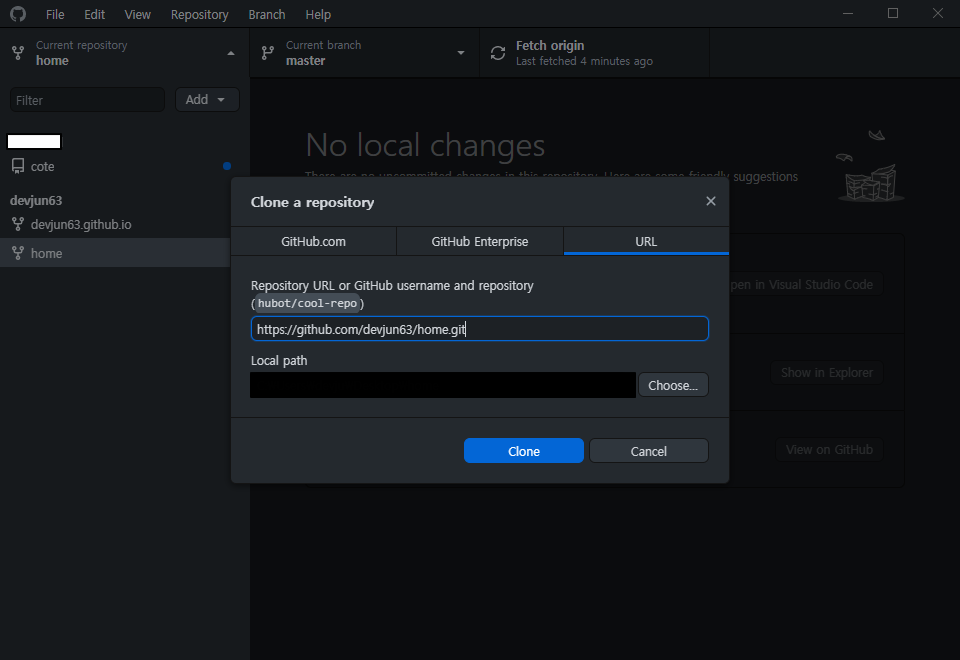
3. 에디터로 src/editable-stuff/config.js 파일 수정하기

font-awesome에서 링크 가져와서 쓰는것 같아서 tistory와 notion 이미지는 사각형과 블로그 이미지로 대체했다.
4. 기존의 이력서pdf파일을 나의 이력서 파일로 바꾸기
사람인 이력서를 pdf파일로 다운받아서 바꿔넣었다.
5. index 에서 title이랑 meta description 바꾸기

6. package.json 파일에서 homepage 태그의 주소를 내 github.io로 바꾸기

7. 위 편집이 끝나고 bash에서 npm install 및 start하기
bash에서 이 커맨드를 쓰면 된다.
npm install npm start


혹시 미리 만들어둔 repository가 있다면 미리미리 지워두길 바란다. 그래서 처음부터 다시 클론...
8. 웹 사이트를 배포
npm run build npm run deploy 혹은
devjun63.github.io 로 배포하려면? READMEdocs/custom-deployment.md 와 pages.js를 참조
READMEdocs/custom-deployment.md파일을 보니
devjun63.github.io 라는 repository를 만들고 빈 상태 그대로 내비두라고 한다.
그런데 이미 만들어 둔 저장소가 있으니 지우고 다시 만들어야겠다.
그 후에
pages.js파일의 3번째 줄에 해당하는 repoURL 변수값을 내 github.io주소로 바꿔준다.
"https://github.com/<your-username>/<user-username>.github.io.git";

변경사항이 있다면 8단계 부터 다시 npm run build npm run custom-deploy를 해주면 된다.
적용되는데 시간이 조금 걸리니 오래걸린다면 5분가량 기다려보자.
'참고 사항 및 기타 > 참고 사이트' 카테고리의 다른 글
| 자료구조를 직관적으로 알기 쉽게 그려주는 사이트 (0) | 2023.05.25 |
|---|---|
| Extracting Titles (0) | 2021.07.13 |
| CodingTest with Github pull request (0) | 2021.03.03 |
| 깃허브 포트폴리오 페이지 변경 # 1 (0) | 2021.02.24 |